I Think I Need A Bit Of Help Please
I'm trying to get into safe mode so I can go poking around at various things through the control panel, etc. I did this successfully about a year and a half ago when I was also having problems then.
When I turn on my computer, I used to get a bar across the bottom of the screen, and if I hit F8 while the bar was there, I'd go immediately to safe mode.
I no longer get the bar....it goes straight to Windows when it's booting up.
So I went into "Help", and found the following instructions for starting my computer in "Safe Mode".
1. You should print these instructions before continuing. They will not be available after you shut your computer down in Step 2.
2. Click Start, Click Shut Down, and then, in the drop down list, click Shut Down.
It then goes on with further instructions. My difficulty lies in the fact that when I click Start, there is no Shut Down option, icon, or anything. There isn't one in the control panel. I can't find it anywhere. I tried using Search, and it found nothing. I get the normal "Turn Off Computer" icon when I click Start, but then, of course, I'm right back where I started. And obviously, since I can't find the Shut Down to click, there is no drop down menu either.
I tried using Run, and typing it in as a command, but that didn't work either.
I'm stumped. Any suggestions would be greatly appreciated.
Thanks, and have a good 'un!
PEACE.
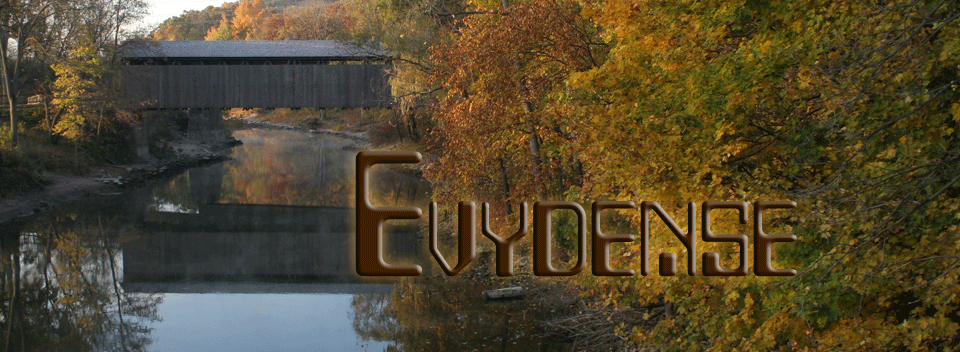


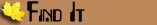

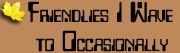
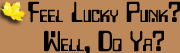
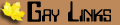




Sorry friend. I haven't the foggiest.
Posted by Mackey |
10:12 p.m.
Mackey |
10:12 p.m.
It's been almost a year since I did this but, try hitting escape several times just after you turn on the computer. There is a certain timing to hitting it just right and it will take you where you want to go.... I think. I used to totally redo the computer several times a week then, and I don't think I could even do it now.
Posted by TotalChaos |
2:08 p.m.
TotalChaos |
2:08 p.m.
Ok Rick!! It's time for that new computer! My old one starting doing that a few years ago, and I took it in to be repaired. They couldn't repair it, and they even tried to wipe it all out and reinstall windows for me.... I am afraid your PC is on its death bed honey!!
Posted by KSHIPPYCHIC |
4:23 a.m.
KSHIPPYCHIC |
4:23 a.m.
This comment has been removed by the author.
Posted by skinny me |
9:15 a.m.
skinny me |
9:15 a.m.
Control/Alt/Delete, my brother, will get you everywhere! Do that once, the Task window will pop up and the option to shutdown should be right there in one of the tabs. If that doesn't work, just cold turn off your PC and wait ten seconds before turning it back on. Windows will USUALLY inform you that the PC turned off prematurely and ask you if you'd like to go in to Safe Mode automatically.
Jas...
Posted by Distant Timbers Echo |
10:55 a.m.
Distant Timbers Echo |
10:55 a.m.
I greatly appreciate all the suggestions, and will be trying them out.
Mucho Gracias!
Posted by Evydense |
12:26 p.m.
Evydense |
12:26 p.m.
Post a Comment